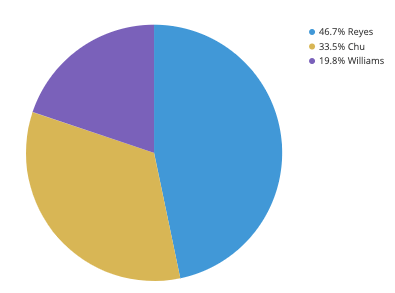Disclaimer: This article is meant for educational purposes only. I do not endorse online poll manipulation.
Recently, you might have come across various online polls/survey platforms. These platforms usually restrict one device/IP address per vote to enforce the integrity of online polls. In some platforms such as Strawpoll, you cannot even vote from two devices connected to the same WIFI. If you attempt to vote on VPN, you are likely to get errors such as “VPN user voting is not allowed“. However, it’s possible to bypass these restrictions and cast as many votes as you wish in 3 simple steps. We are going to use Strawpoll in this tutorial but the concept should work on all other sites as long as no authentication(voter login) is required.
NB: You need to be on a Mobile cellular data connection(not WIFI).
Step 1: Cast a vote
Cast your first vote.
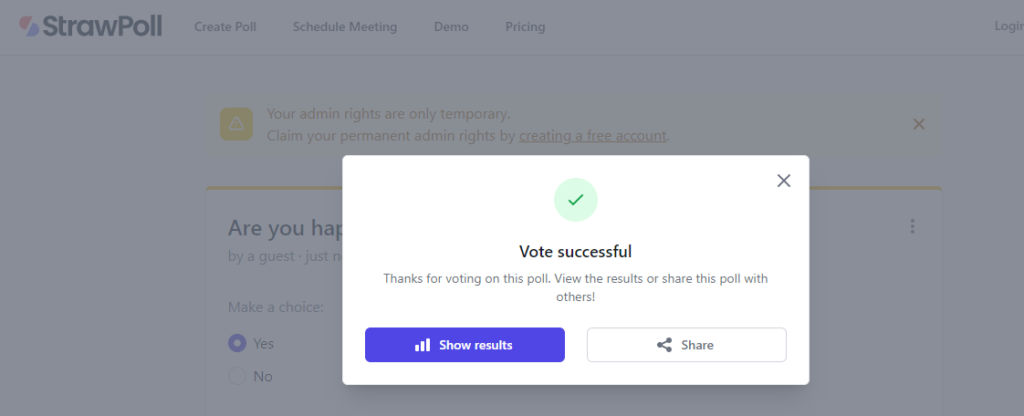
Step 2: Turn on Airplane Mode
In order to successfully change your IP address, you need to turn on airplane mode on your mobile phone for 5-8 seconds then turn it off. If you turn it on and off quickly, you will get the error message ” You/ someone in your network has voted in this poll”.
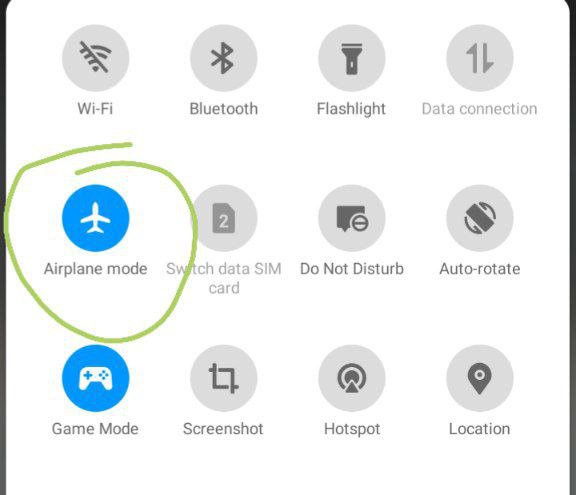
Step 3: Clear Site Cookies
This is the final step that will erase the evidence that you have already voted. To clear site cookies, follow these steps:
- Click the padlock icon on the URL as shown below

- Click cookies as shown below
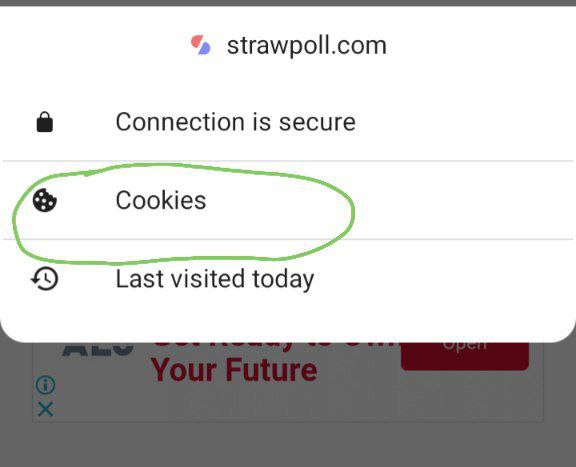
- Click the delete icon then Clear cookies as shown below
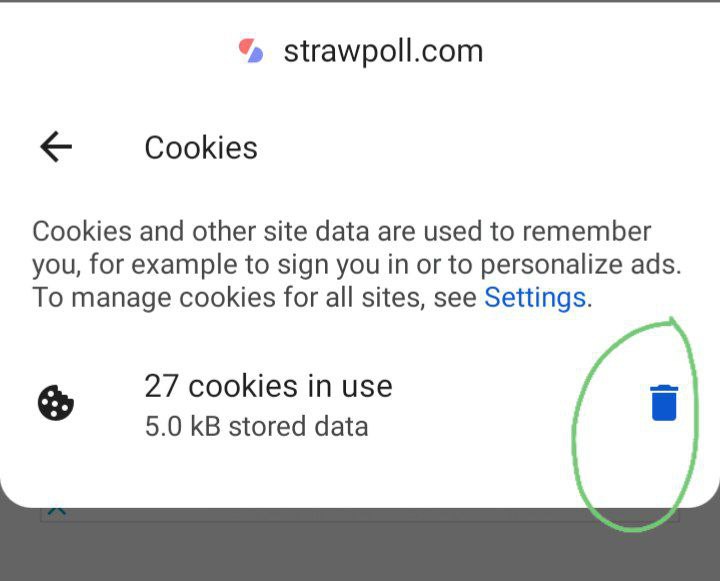
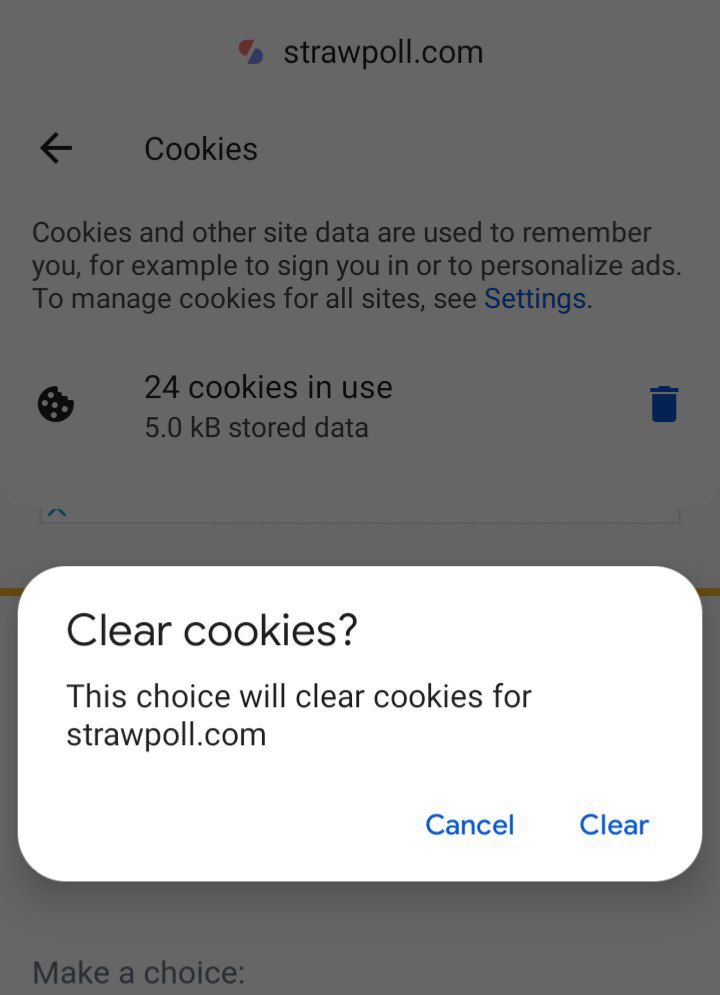
Step 4: Refresh the page and vote again
Refresh the polls page. You should be able to vote again without encountering any errors. Repeat the same procedure as many times as you wish. Happy voting!